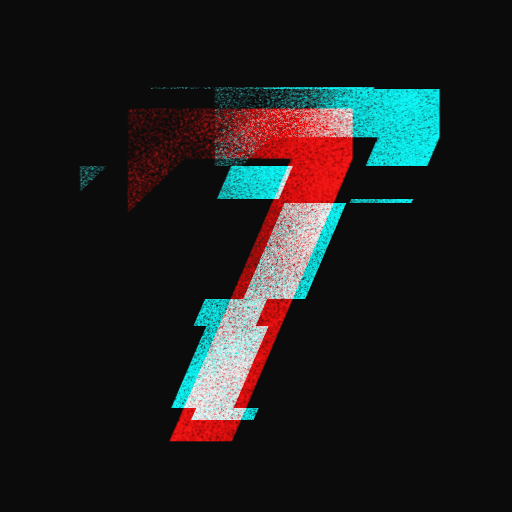Get Started
Welcome to o7 Node! We are thrilled to have you on board. This guide will walk you through the essential steps to get started with our RPC nodes for your Solana trading activities.
Step 1: Configure Your IP Address
To begin using our RPC nodes, you must configure your IP address in the Dashboard. This allows you to securely connect to our nodes.
- Log in to your o7 Node Dashboard.
- Select the
Configure
button and set your IP address.
Note: You will only be able to connect to our nodes from this IP address.
Step 2: Fund Your Account
You can pay for o7 Node in two ways -- with cryptocurrency, or via debit/credit card.
Pay with Debit/Credit Card
We use Stripe to process payments for o7 Node. To pay with Stripe, select Pay with Credit Card
during your account signup. If you need to switch later on, you can go to your Account Page using the button at the top right of the site.
You can cancel your subscription via Stripe at any time on your account profile.
Pay with Crypto
Each o7 Node user has a managed Solana wallet, which is used to pay for RPC node usage. To start trading, you'll need to fund your account.
- On the Dashboard, find your public wallet address.
- Send 1 SOL + fees to the wallet address listed in your Dashboard.
For more details on how Account Funding works, check out the Account Funding
section in our FAQs.
Step 3: Connect to an RPC Node
Once your account is funded, you’re ready to connect to an o7 Node RPC server. Here’s what you need to know:
- Select a region: Choose the RPC node closest to you or your VPS for the best performance.
- Connection URLs: Use the appropriate URL based on your trading software:
- HTTPS & Optimized URLs: Most users should use these for faster transaction speeds.
- Yellowstone/Jupiter APIs: For software needing efficient Solana blockchain updates.
You can find all connection details in your Dashboard.
For more details on connecting to o7 Node, as well as troubleshooting issues, check out the Connecting to RPC nodes
section in our FAQs.
Step 4: Join Our Discord Community
Stay connected with us and the rest of the o7 Node community. Our Discord is the hub for sharing trading wins, discussing strategies, and accessing subscriber-only tools.
- Join o7 Node's Discord.
- Once inside, use the
/authSlash command to sync your o7 Node account with your Discord account. This gives you access to private channels and exclusive content.
Step 5: Explore Additional Tools
o7 Node is packed with features designed for power users. Be sure to check out the following tools:
- Yellowstone Geyser GRPC: Real-time Solana data for trading software.
- Jupiter v6 API: Swap quickly with low latency.
- Optimized APIs: Make faster, more successful transactions with our built-in optimizations.
Find URLs and connection details in your Dashboard.
Step 6: Referral Program
Spread the word and get rewarded! With our Referral Program, you'll receive 10% of the subscription income from anyone who signs up using your referral link.
- Visit your Dashboard to get your referral link.
- Share the link with others and start earning SOL!